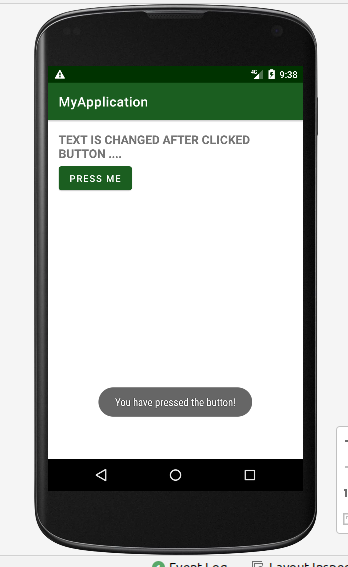At first update Activity_main.xml file
<TextView
android:id="@+id/myTextView"
android:layout_width="wrap_content"
android:layout_height="48dp"
android:layout_gravity="center_horizontal"
android:gravity="center_vertical"
android:text="Text for display"
android:textAllCaps="true"
android:textSize="18sp"
android:textStyle="bold" />
<Button
android:id="@+id/button_id"
android:layout_height="wrap_content"
android:layout_width="wrap_content"
android:gravity="center"
android:text="Press me"/>
Now Update Main_Activity.kt file
package com.smartherd.myapplication
import androidx.appcompat.app.AppCompatActivity
import android.os.Bundle
import android.widget.Button
import android.widget.TextView
import android.widget.Toast
class MainActivity : AppCompatActivity() {
override fun onCreate(savedInstanceState: Bundle?) {
super.onCreate(savedInstanceState)
setContentView(R.layout.activity_main)
// Target: binding button with text view and display changed button after click event
val myBtn = findViewBy<Button>(R.id.button_id) // assign variable for button
val myTxt =findViewById<TextView>(R.id.myTextView) // assign variable for text view
// working with click event
myBtn.setOnClickListener{
// display flash message using Toast
Toast.makeText(this,"You have pressed the button!",Toast.LENGTH_LONG).show()
// Data changed of text view
myTxt.text ="Text is changed after clicked button ...."
}
}
}
Output: